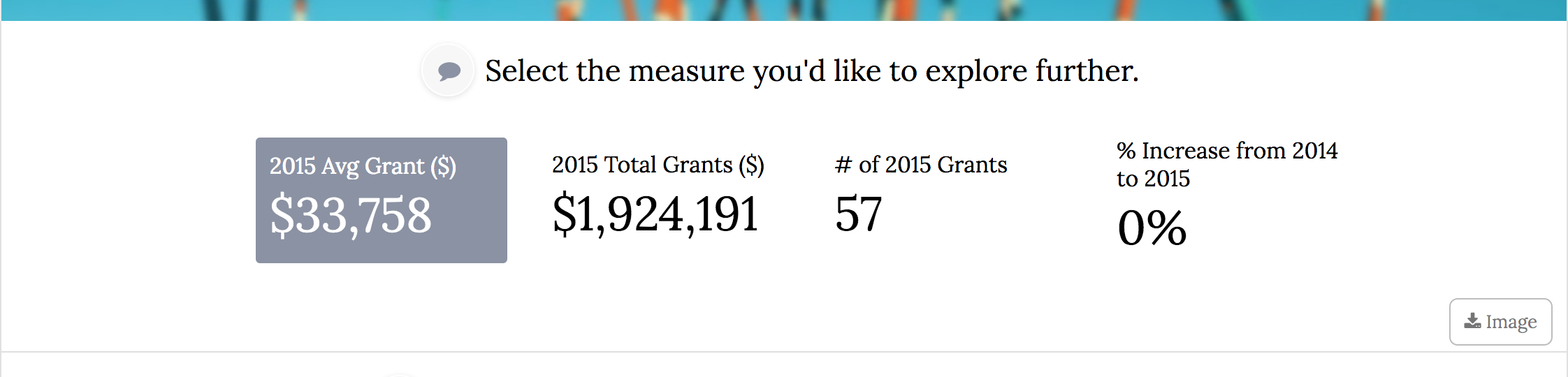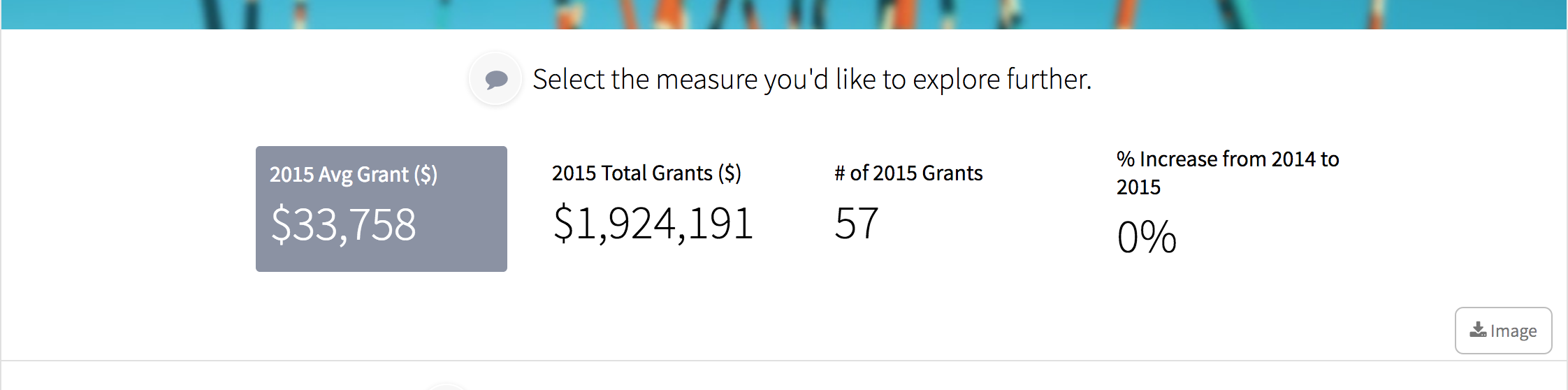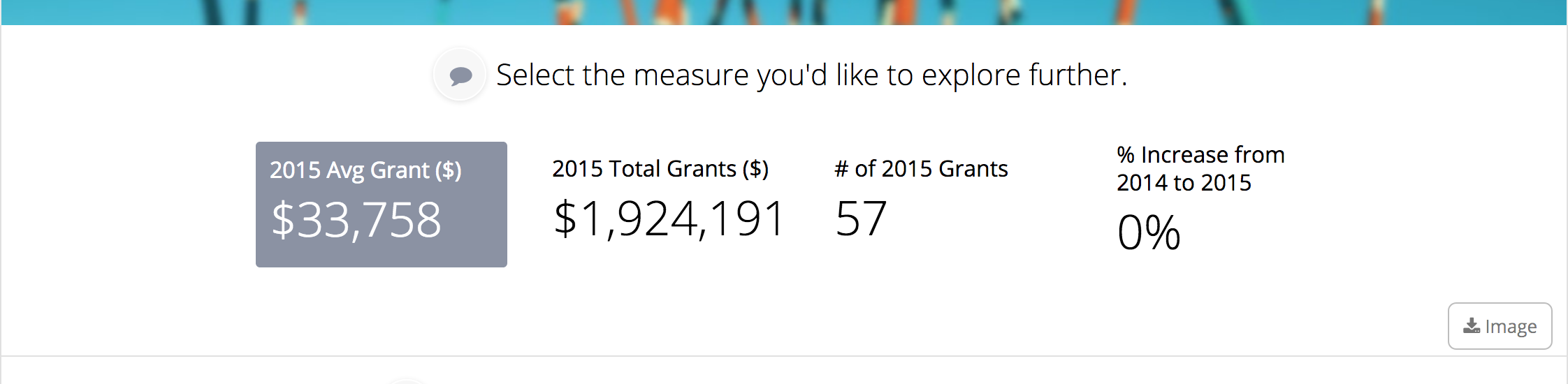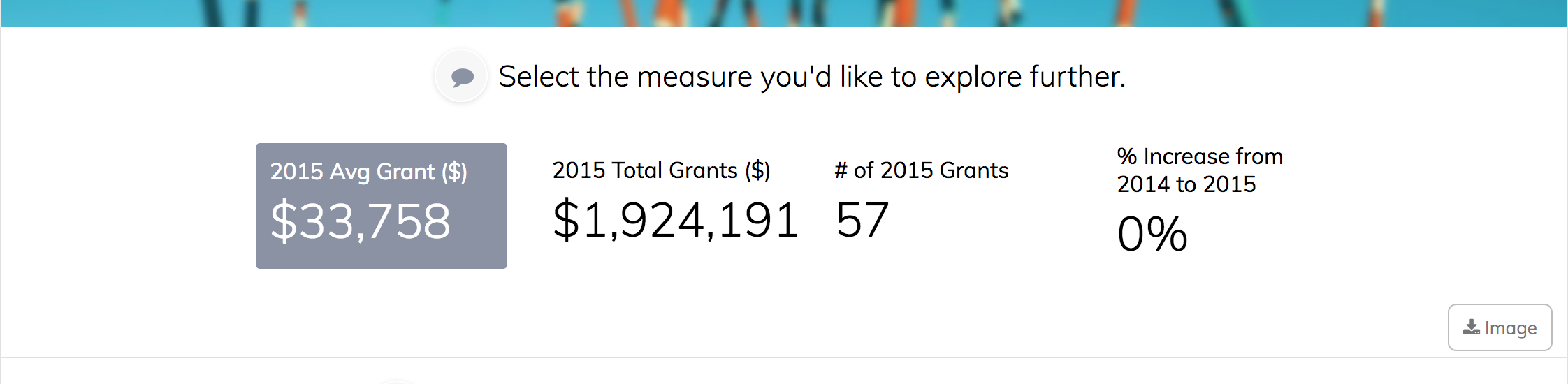App theme.yaml file¶
Note
This help should be accurate and comprehensive. If you see anything missing or that needs to be fixed, see How to Contribute or let us know in the Juice Slack #documentation channel.
Theme.yaml defines the visual look and feel of the application.
app.yaml
theme.yaml <--- You are here
help/
public/
stacks/
stackname/
dataservice.py
stack.yaml
templates.html
fixtures/
help/
Theme.yaml Options¶
Note
theme.yaml changed significantly from juicebox 2 to juicebox 3.
For more on the differences see converting_theme_yaml
favicon¶
A app-specific favicon can be defined by referencing a url. Here’s an example favicon that uses the Juice Analytics website favicon.
favicon: https://images.squarespace-cdn.com/content/v1/52f42657e4b0b3416ff6b831/1438717085445-QGCHHL4DQ4NAB4P7XJTE/ke17ZwdGBToddI8pDm48kBsHB0yfx-7z5ZSu5LL33v9Zw-zPPgdn4jUwVcJE1ZvWEtT5uBSRWt4vQZAgTJucoTqqXjS3CfNDSuuf31e0tVHixfACwYNJVM6dBR4JlzM0x_MQLOHRzw7ZyPy40T64SqQvevUbj177dmcMs1F0H-0/favicon.ico?format=100w
logo (theme)¶
Logos are defined the same way as Image Background. The image
can be a url link or an image in the public/img/ directory.
You must
set the logo height using the h property in config. You can use any of
the Imgix API options to modify the
image. Logos automatically use a
retina resolution logo (the same as if you had set dpr: 2 in the Imgix API for DPR). It’s best if you use an image that
is twice the height that you want to show on screen.
logo:
image: 'http://logok.org/wp-content/uploads/2014/06/IBM-logo-blue.png'
config:
h: 120
This is what the logo looks like.
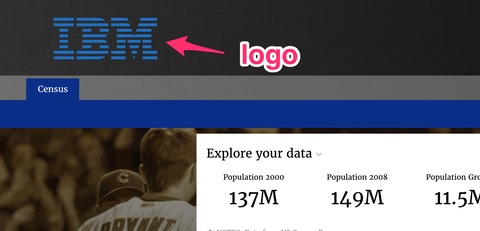
You can do much fancier things with the Imgix API. This example puts a red background behind the logo, then masks it with a circle.
logo:
image: 'http://logok.org/wp-content/uploads/2014/06/IBM-logo-blue.png'
config:
h: 120
w: 120
fit: 'crop'
mask: 'ellipse'
bg: 'ff0000'
This is what the “enhanced” logo looks like.
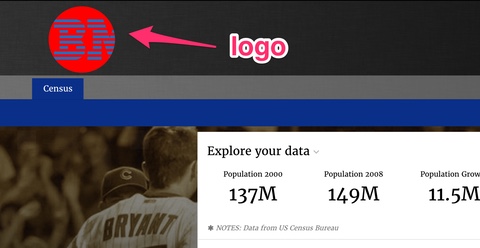
Variables¶
Theme variables can be modified to change the style and layout of the entire
applications. The following are the default settings for each variable. Any
can be placed in the variables sections of the theme.yaml file to
edit the theme.
Here’s an example with variables that have been customized:
variables: |-
$theme-primary-color: #59adbf;
$theme-accent-color: #eea83c;
$theme-header-image: 'https://fruition-snapshots.s3.amazonaws.com/patterns/Research2-cropped.jpg';
$theme-page-header-background-color: rgba(238, 168, 60, 0.6);
$theme-page-header-height: 130px;
$theme-header-app-title: true;
$theme-slice-margin-left: 40px;
$theme-page-header-image-ypos: -100px;
Color variables¶
// COLORS
// ----------------------------
$theme-primary-color: #1ba0e2;
$theme-accent-color: #fc932a;
$theme-benchmark-color: #C10AD8;
$theme-target-color: #FB9E1E;
$theme-dark-color: #000;
$theme-light-color: #fff;
$theme-good-color: #B1E07E;
$theme-bad-color: #ED9998;
$theme-alert-color: #CB001A;
$theme-comparison1-color: #1F77B4;
$theme-comparison2-color: #FF7F0E;
$theme-comparison3-color: #2CA02C;
$theme-comparison4-color: #D62728;
$theme-comparison5-color: #9467BD;
Layout variables¶
// LAYOUT
// ----------------------------
$theme-slice-sequence-style: 'non-linear'; // non-linear, linear
Shape variables¶
// SHAPE
// ----------------------------
$theme-base-radius: 6px;
$theme-shadows: true; // so far only controls table selection rows
Spacing variables¶
// SPACING
// ----------------------------
$theme-base-margin: 8px;
Font variables¶
// FONTS
// ----------------------------
$theme-base-font: 'Open Sans' !default;
$theme-display-font: $theme-base-font !default;
$theme-headline-font: $theme-base-font !default;
$theme-caption-font: $theme-base-font !default;
$theme-controls-font: $theme-base-font !default;
$theme-discussions-font: 'Merriweather' !default;
$theme-base-font-stack: #{$theme-base-font}, 'Helvetica Neue', Helvetica, Arial, sans-serif !default;
$theme-display-font-stack: #{$theme-display-font}, 'Helvetica Neue', Helvetica, Arial, sans-serif !default;
$theme-headline-font-stack: #{$theme-headline-font}, 'Helvetica Neue', Helvetica, Arial, sans-serif !default;
$theme-caption-font-stack: #{$theme-caption-font}, 'Helvetica Neue', Helvetica, Arial, sans-serif !default;
$theme-controls-font-stack: #{$theme-controls-font}, 'Helvetica Neue', Helvetica, Arial, sans-serif !default;
$theme-discussions-font-stack: #{$theme-discussions-font}, Georgia, serif !default;
Animation variables¶
// ANIMATION
// -------------------------
$theme-transition-length: 0.8s;
App background variables¶
// APP
// ---------------------
$theme-background-isImage: false;
$theme-header-app-title: false;
$theme-login-background-isPhoto: false;
$theme-login-background-image: '';
Stack background variables¶
// STACK
// ---------------------
$theme-body-background-color: transparentize($primary-color-light, .85);
$theme-stack-background-color: transparent;
$theme-stack-border: false;
$theme-stack-border-color: $dark-color-faintest;
Page header variables¶
// Page Header
// ---------------------
$theme-header-image: '';
$theme-page-header-image-xpos: 0px;
$theme-page-header-image-ypos: 0px;
$theme-page-header-background-color: transparent;
$theme-page-header-navitems-background-color: $theme-primary-color;
$theme-page-header-actions-background-color: $theme-primary-color;
$theme-page-header-height: 0px;
$theme-page-header-style-dark-stacks: ();
$theme-page-header-hide-nav: false;
Slice variables¶
// General Slice variables
// --------------------------
$theme-slice-background-color: $theme-light-color;
$theme-slice-margin-left: 10px;
$theme-slice-style: 'column'; // column, card
Recommended Fonts¶
Choosing a font is as simple as setting the $theme-base-font variable in the theme.yaml file in an app. Here are fonts that we recommend, grouped in different themes.
Storytelling / Narrative Fonts¶
// theme.yaml
$theme-base-font: 'Rubik'
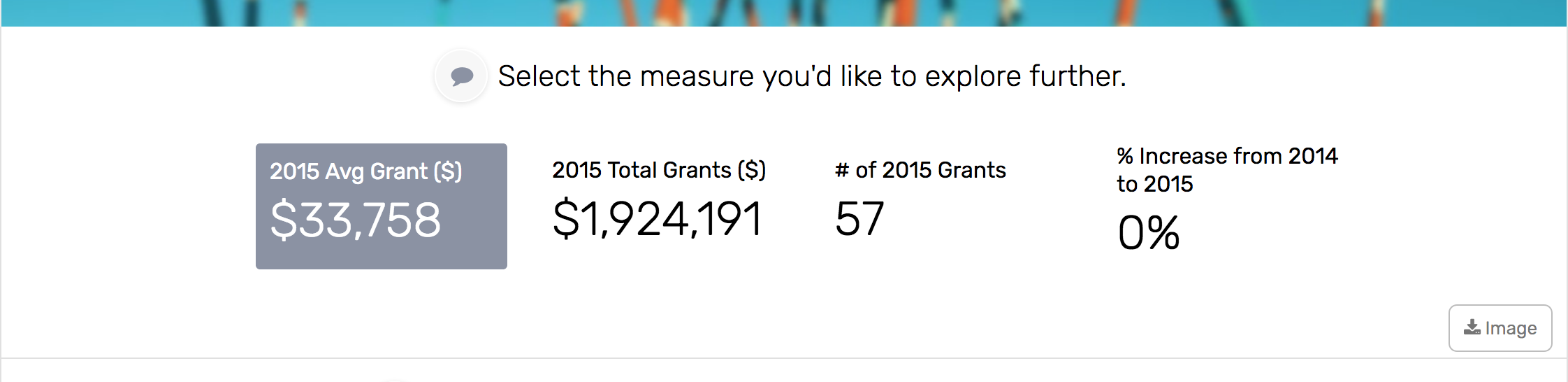
// theme.yaml
$theme-base-font: 'Quicksand'
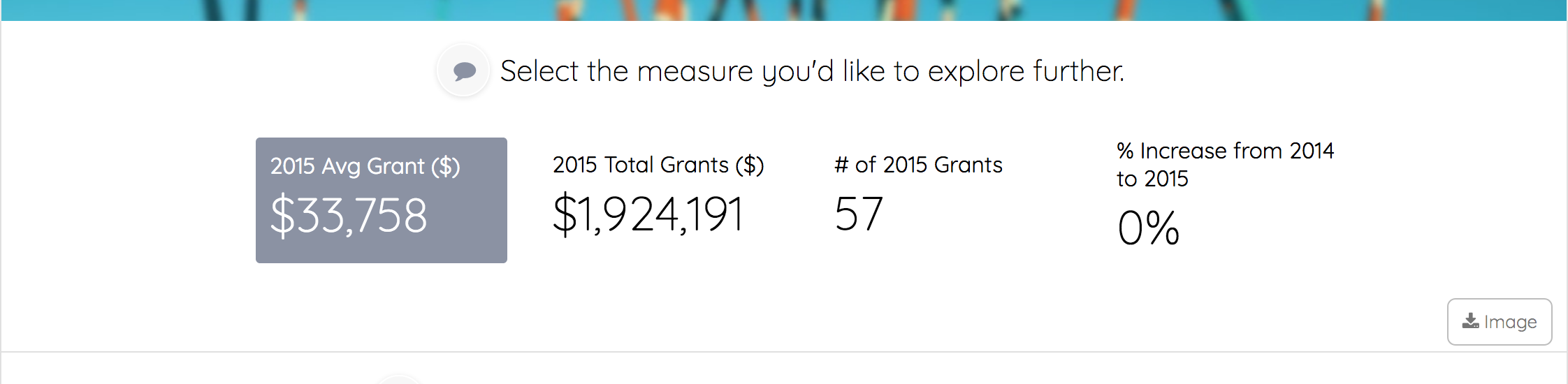
Modern Fonts¶
// theme.yaml
$theme-base-font: 'Libre Franklin'
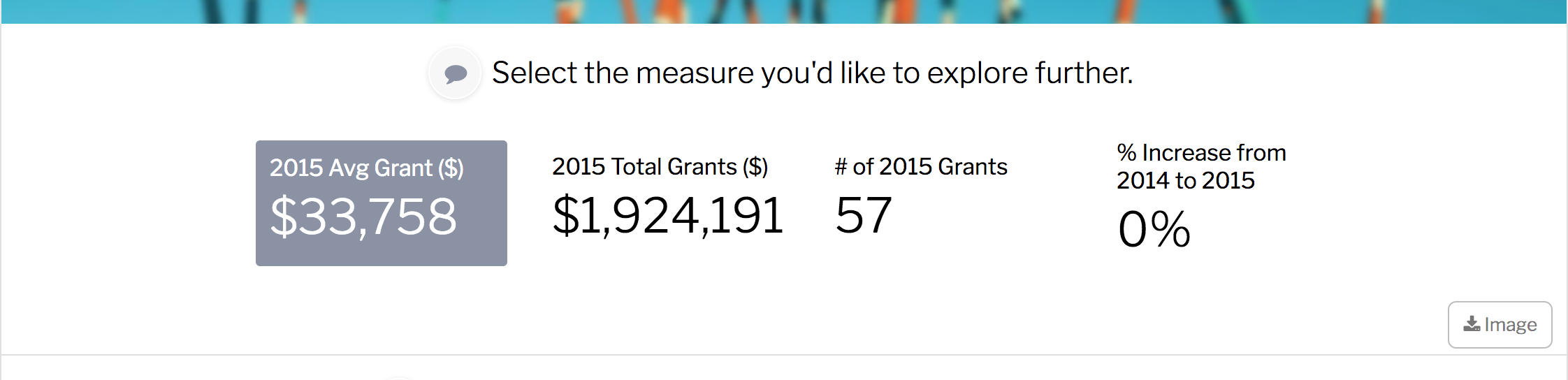
// theme.yaml
$theme-base-font: 'Exo'
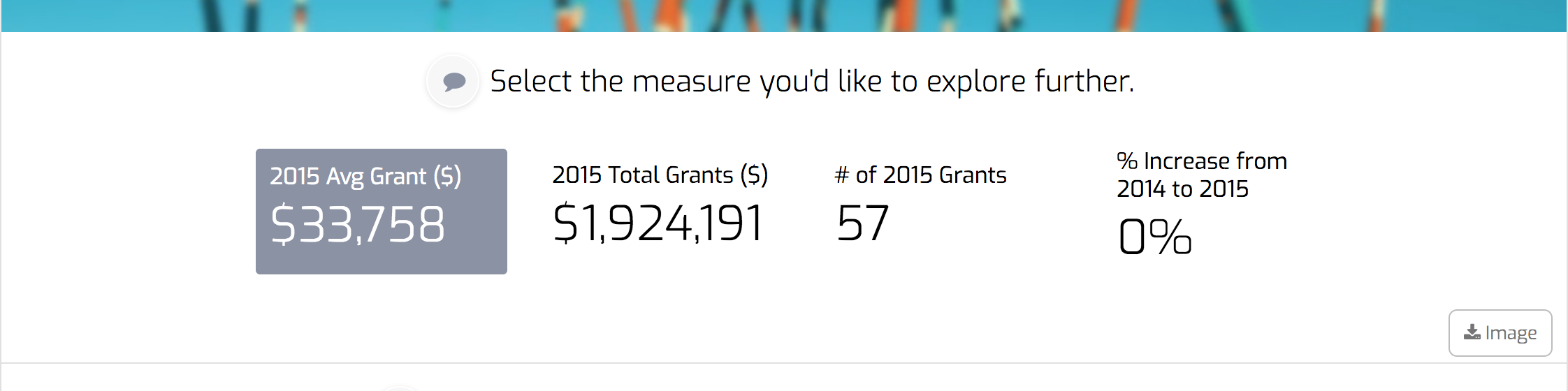
// theme.yaml
$theme-base-font: 'Overpass'
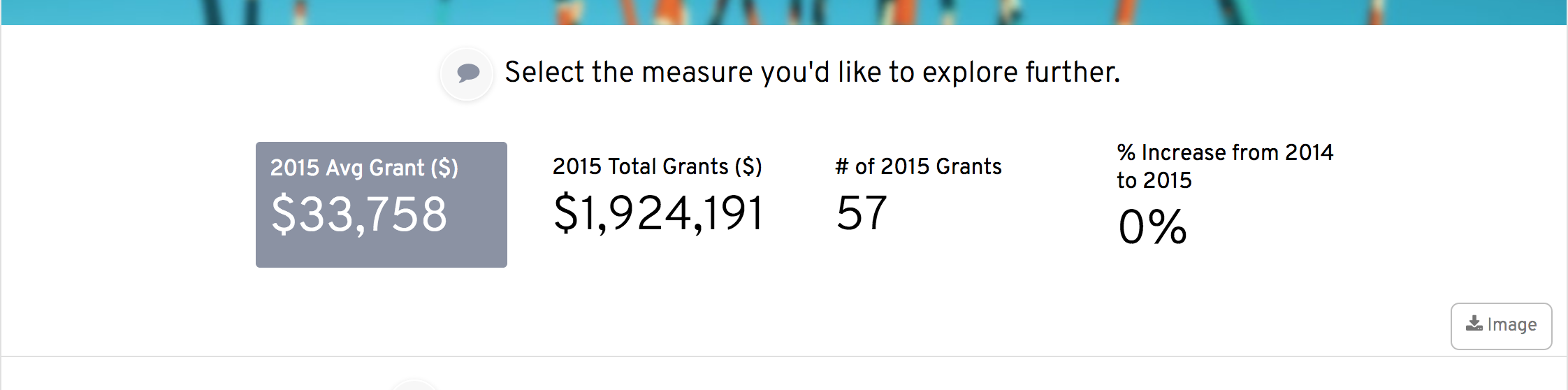
// theme.yaml
$theme-base-font: 'Lato'
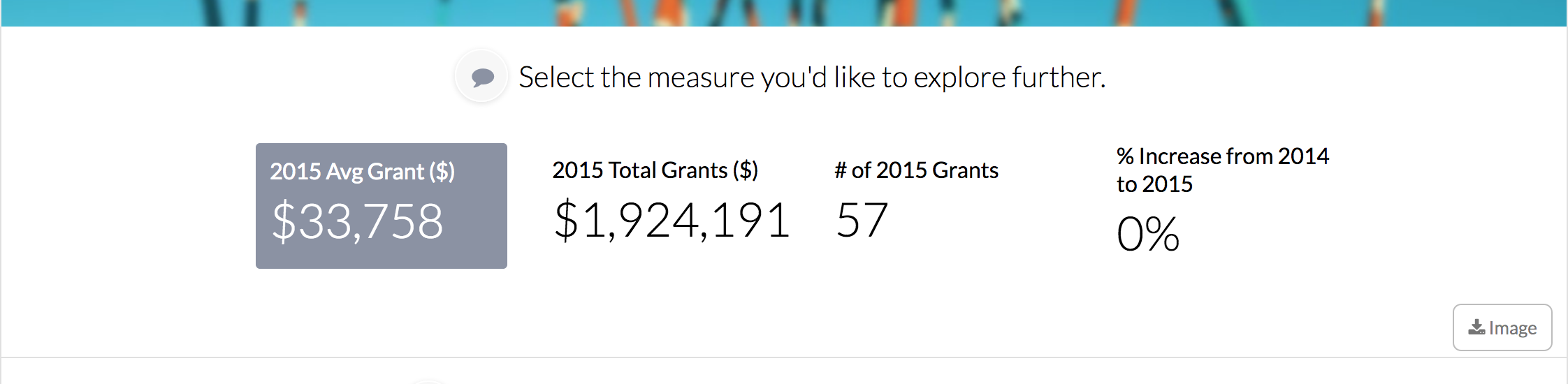
Professional Fonts¶
// theme.yaml
$theme-base-font: 'Spectral'
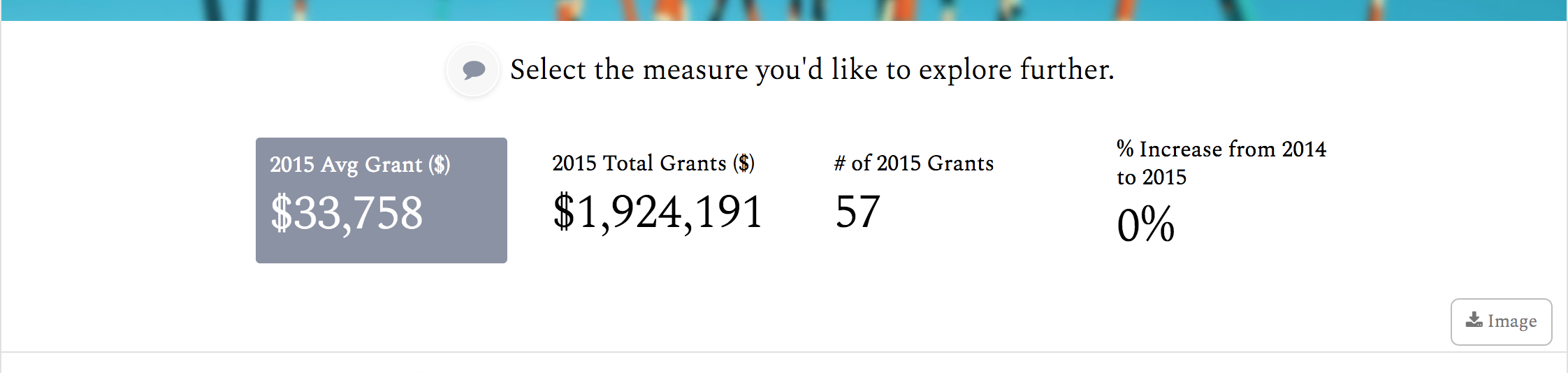
// theme.yaml
$theme-base-font: 'Lora'