Free Form¶
Warning
This help isn’t complete. It may even look terrible. If you want to work on it, see How to Contribute. You can also ask for help in the Juice Slack #documentation channel.
Contents
A free form slice is used to create custom output based on a user defined template.
Free Form config¶
FreeForm slices support the Common configuration options for all slices. Additional options are:
Note
If your Free Form slice doesn’t require any data at all, you can
omit the data_service config option. An empty data service will be
generated and the WithNoData mixin will be applied to your slice
doesn’t show the no data message.
contentTemplate¶
Name of the template that will be rendered into the body-slice-template. Free form slice does not have a plugin, this template is the main source of visual in the slice.
| Optional: | No, without the template the slice would be empty |
|---|---|
| Values: | CSS selector |
| Example: | config:
contentTemplate: #free-form-tee-template
|
Flavors of Free Form¶
Default (freeform)¶
By their nature free form will only have a default flavor. It creates a response that contains all the metrics and dimensions by their name; however, if there are multiple rows in the response, it will append a row number to the name. For example, if you use pop2000 a metric and run a query that returns 3 results, you will get a result that has pop2000, pop2000_2, and pop2000_3.
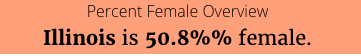
The code for the default flavor looks as follows:
class FreeFormV3Service1(CensusService):
def build_response(self):
self.metrics = ('pctfemale', )
self.dimensions = ('state',)
recipe = self.recipe().metrics(*self.metrics).dimensions(
*self.dimensions).limit(1).apply_global_filters(False)
self.response['responses'].append(recipe.render())
The slice in stack.yaml:
- slice_type: "free-form"
slug: "jam-free-form1"
style:
- "title-large"
bare: true
mixins:
- options: {}
target: "view"
class: "WithNoData"
config:
baseTemplateName: "#base-slice-bare-template"
contentTemplate: "#jam-free-form1-template"
data_service: "censusv2service.FreeFormV3Service1"
And finally the template:
<script type="text/template" id="jam-free-form1-template">
<div style="text-align: center; margin-top: 50px; background-color: lightsalmon;">
<div class="free-form-header">Percent Female Overview</div>
<div class="fr-headline" style="display:inline-block; font-size: 20px">
<div class=""><strong><%= datum.state %></strong> is <strong><%= datum.format("pctfemale", ",.1%") %></strong> female.</div>
</div>
</div>
</script>
Free Style (No Flavor)¶
So if you want to go completely custom, you can also build a response completely from scratch.
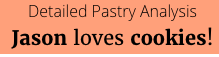
The code for the free style flavor could looks as follows:
class FreeFormV3Service2(CensusService):
def build_response(self):
data = {'name': 'Jason', 'pastry': 'cookies'}
response = self.response_template()
response['data'][0]['values'].append(data)
self.response['responses'].append(response)
The slice in stack.yaml:
- slice_type: "free-form"
slug: "jam-free-form2"
style:
- "title-large"
bare: true
mixins:
- options: {}
target: "view"
class: "WithNoData"
config:
baseTemplateName: "#base-slice-bare-template"
contentTemplate: "#jam-free-form2-template"
data_service: "censusv2service.FreeFormV3Service2"
And finally the template:
<script type="text/template" id="jam-free-form2-template">
<div style="text-align: center; margin-top: 50px; background-color: lightsalmon;">
<div class="free-form-header">Detailed Pastry Analysis</div>
<div class="fr-headline" style="display:inline-block; font-size: 20px">
<div class=""><strong><%= datum.name %></strong> loves <strong><%= datum.pastry %></strong>!</div>
</div>
</div>
</script>
Linking to other stacks with the switch_stacks flavor¶
The freeform slice allows you to jump to another stack. When you jump to another stack you need to decide whether you want to carry the current selections over to the new stack.
Let’s look at the example switchdemo
app. It has a ranked-list slice followed by a freeform slice. When you choose
one of the two buttons at the bottom you will go to the Detail stack.
Anything you’ve selected in global filters or in the ranked list will be
selected when you load the Detail stack.
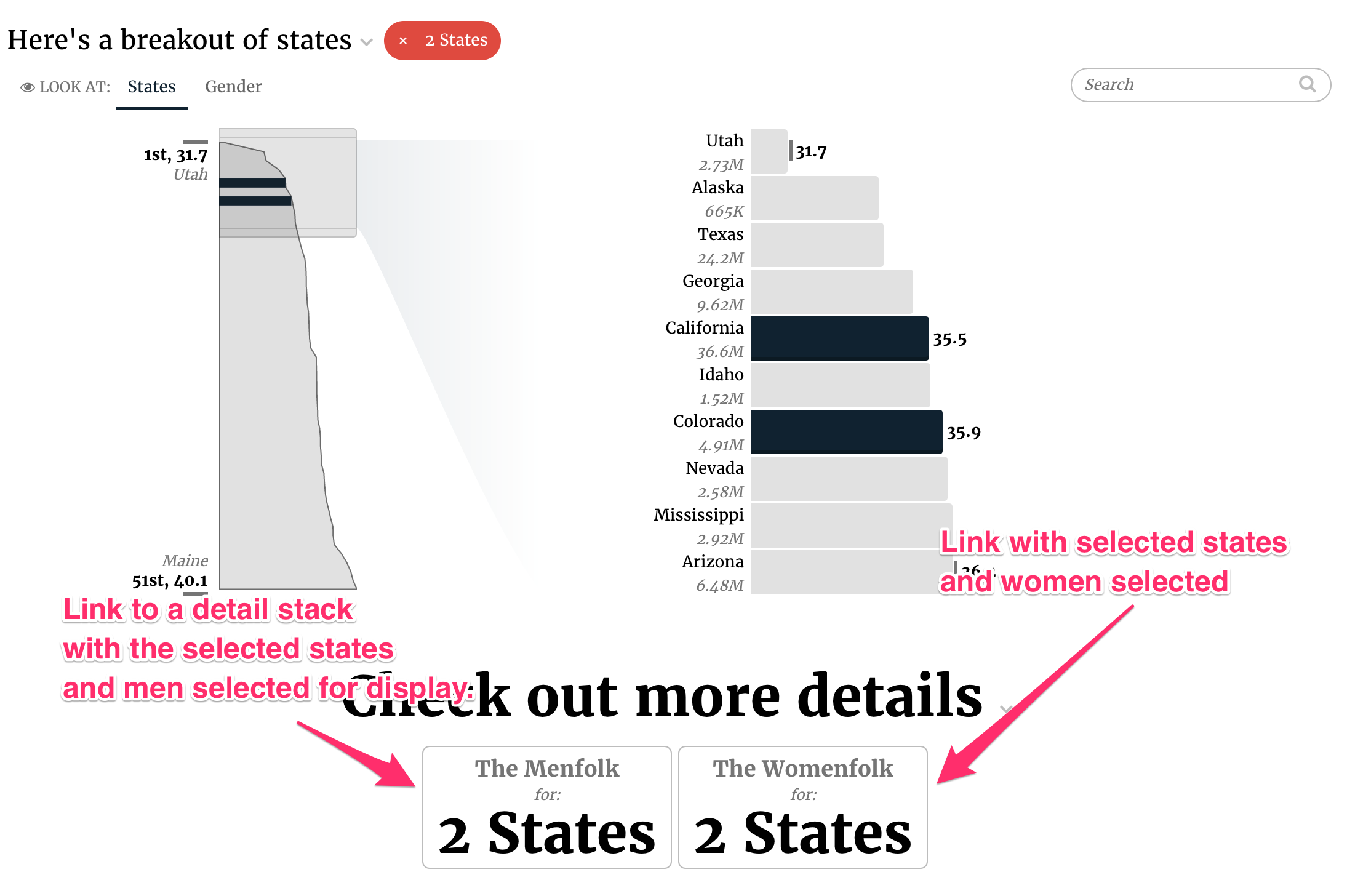
Here’s what it looks like when you click the “The Menfolk” button.
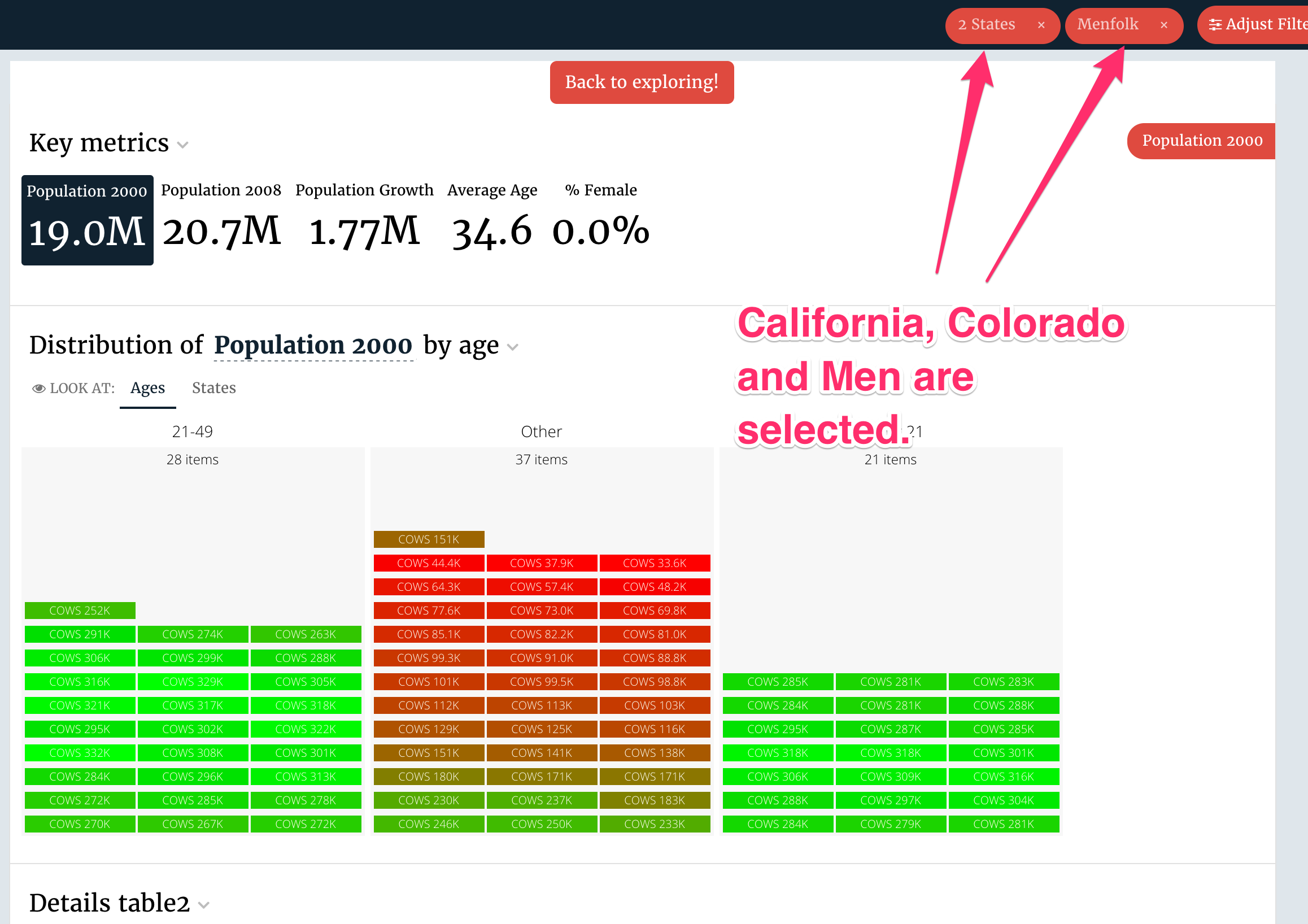
What does the code look like?
- slice_type: "free-form"
slug: "stack_switcher_free_form"
title: "Check out more details"
style:
- "title-large"
extra_css: |-
.slice-body__visualization {
text-align: center;
}
config:
"contentTemplate": "#stack-switcher-template"
data_service: "exploreservice.StackSwitcherService"
The stack switcher template defines the look of the button.
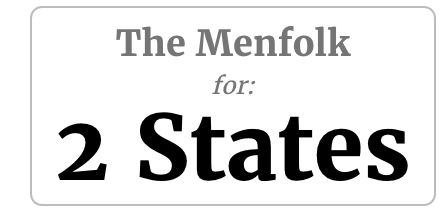
COOKIES is the slug of the ranked list. We love cookies so much sometimes we
have to shout.
<script type="text/template" id="stack-switcher-template">
<button type="button" class="fr-btn fr-btn-light" data-widget="action-widget">
<div class="fr-title"><%= datum.label %></div>
<div class="fr-caption">for:</div>
<div class="fr-display2"><%= COOKIES.selectionDisplay() %></div>
</button>
</script>
The data service looks like this
def build_response(self):
# Make a copy of the automatic filters
menfilters = deepcopy(self.automatic_filters)
# Set an additional filter to limit to sex='M'
menfilters['sex'] = ['M']
# Do the same for women
womenfilters = deepcopy(self.automatic_filters)
womenfilters['sex'] = ['F']
choices = [
{'label': 'The Menfolk',
'app': 'switchdemo',
'stack': 'detail',
'filters': menfilters},
{'label': 'The Womenfolk',
'app': 'switchdemo',
'stack': 'detail',
'filters': womenfilters}
]
# There is no recipe!
# We have to create a renderer directly then tell it to render
# with the choices we've defined.
renderer = FreeFormRenderer(self, None, 'No name')
response = renderer.render(flavor='switch_stacks', render_config={
'choices': choices
})
self.response['responses'].append(response)
If you’re carrying over selections from global filters that use widgets, you’ll need to tell the renderer which selections are from the widget. This is so that the selections can be formatted appropriately in the hash.
In it’s simplest form, you pass the filters as a dictionary where the key is
the group_by_type of the filter and the value is a list of ids of the selected items:
filters = deepcopy(self.automatic_filters)
filters['sex'] = ['F']
To let the renderer know that the selection is from a widget, you pass the filters like this:
filters = deepcopy(self.automatic_filters)
filters['sex'] = {
'selection': ['F'],
'widget': True
}
You can also pass the above structure if the global filter is not using a widget.
filters = deepcopy(self.automatic_filters)
filters['sex'] = {
'selection': ['F']
}
In addition to carrying over filters, its also possible to carry over selections for slices across stacks.
Create a dictionary and for each slice whose selections needs to be set, add it’s slug to that dictionary
along with the selections. The data service looks like this:
def build_response(self):
# Make a copy of the automatic filters
menfilters = deepcopy(self.automatic_filters)
# Set an additional filter to limit to sex='M'
menfilters['sex'] = ['M']
# Do the same for women
womenfilters = deepcopy(self.automatic_filters)
womenfilters['sex'] = ['F']
# Select "Avg age" as the metric in the option chooser on the Details stack.
# `foo` is the slug of the Option Chooser slice on the Details stack.
# `metric` is the `group_by_type` of the selection.
slice_selections = {
'foo': {
'selection': {'metric': self.custom_filters['metric']}
}
}
choices = [
{
'label': 'The Menfolk',
'app': 'switchdemo',
'stack': 'detail',
'filters': menfilters,
'slices': slice_selections
},
{
'label': 'The Womenfolk',
'app': 'switchdemo',
'stack': 'detail',
'filters': womenfilters,
'slices': slice_selections
}
]
# There is no recipe!
# We have to create a renderer directly then tell it to render
# with the choices we've defined.
renderer = FreeFormRenderer(self, None, 'No name')
response = renderer.render(flavor='switch_stacks', render_config={
'choices': choices
})
self.response['responses'].append(response)
To collapse slices that can be collapsed (i.e. collapsable is True) pass the collapsed flag.
And to select a response set of a slice, pass the dataSetName flag, like this:
def build_response(self):
# Make a copy of the automatic filters
menfilters = deepcopy(self.automatic_filters)
# Set an additional filter to limit to sex='M'
menfilters['sex'] = ['M']
# Do the same for women
womenfilters = deepcopy(self.automatic_filters)
womenfilters['sex'] = ['F']
# `foo` is the slug of the Option Chooser slice on the Details stack.
# `distribution1` is the slug of the Distribution slice on the Details stack.
slice_selections = {
'foo': {
'collapsed': True
},
'distribution1': {
'dataSetName': 'Ages'
}
}
choices = [
{
'label': 'The Menfolk',
'app': 'switchdemo',
'stack': 'detail',
'filters': menfilters,
'slices': slice_selections
},
{
'label': 'The Womenfolk',
'app': 'switchdemo',
'stack': 'detail',
'filters': womenfilters,
'slices': slice_selections
}
]
# There is no recipe!
# We have to create a renderer directly then tell it to render
# with the choices we've defined.
renderer = FreeFormRenderer(self, None, 'No name')
response = renderer.render(flavor='switch_stacks', render_config={
'choices': choices
})
self.response['responses'].append(response)