Orbit¶
Warning
This help isn’t complete. It may even look terrible. If you want to work on it, see How to Contribute. You can also ask for help in the Juice Slack #documentation channel.
Contents
In an Orbit slice, data is presented as nodes on a circle. Each node shows how a group of entities are connected.
Orbit config¶
Orbit slices support the Common configuration options for all slices. Additional config options are:
showLinks¶
If true, show the orbit slice with lines connecting each level.
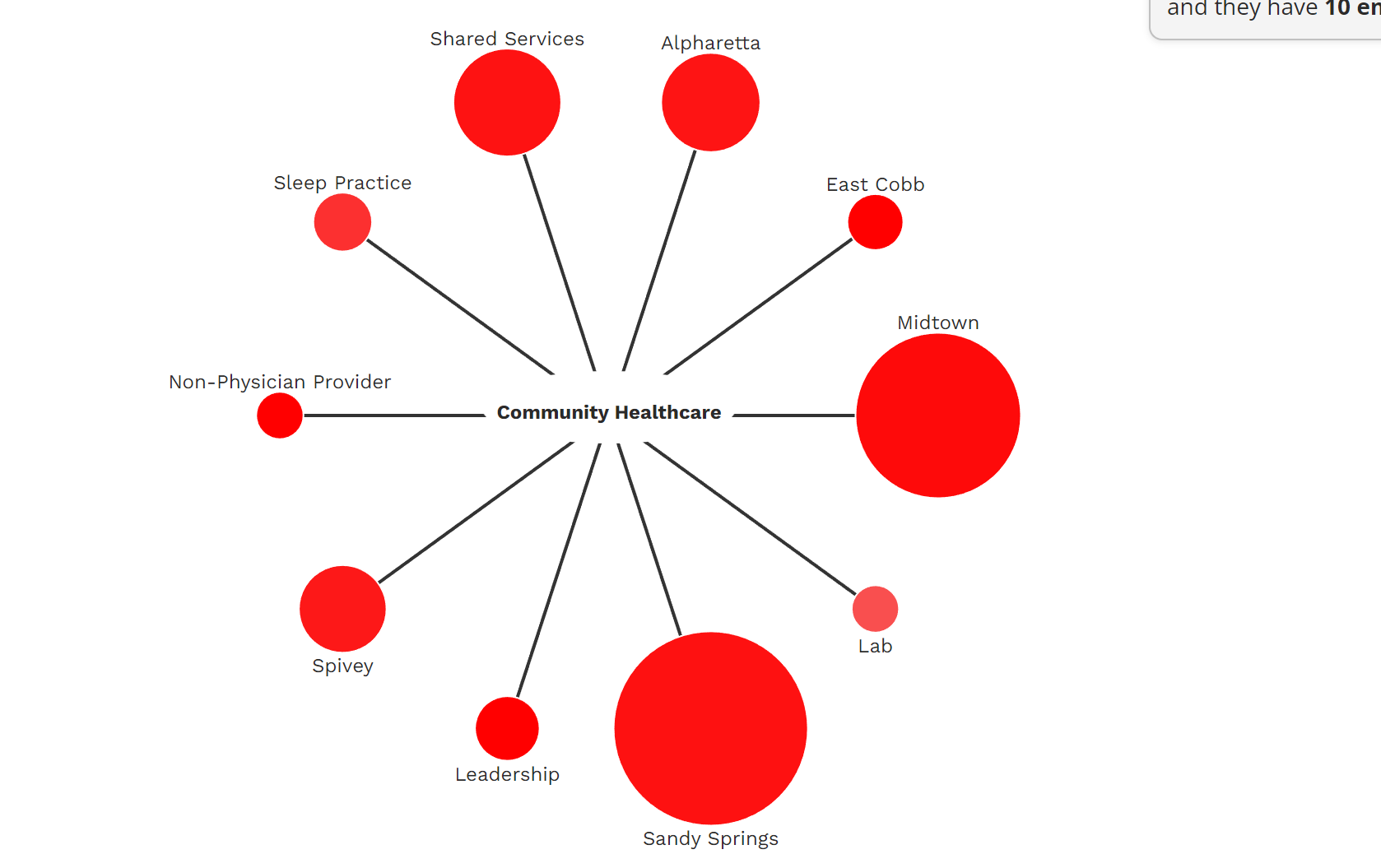
If false, show the orbit slice as a series of circles.
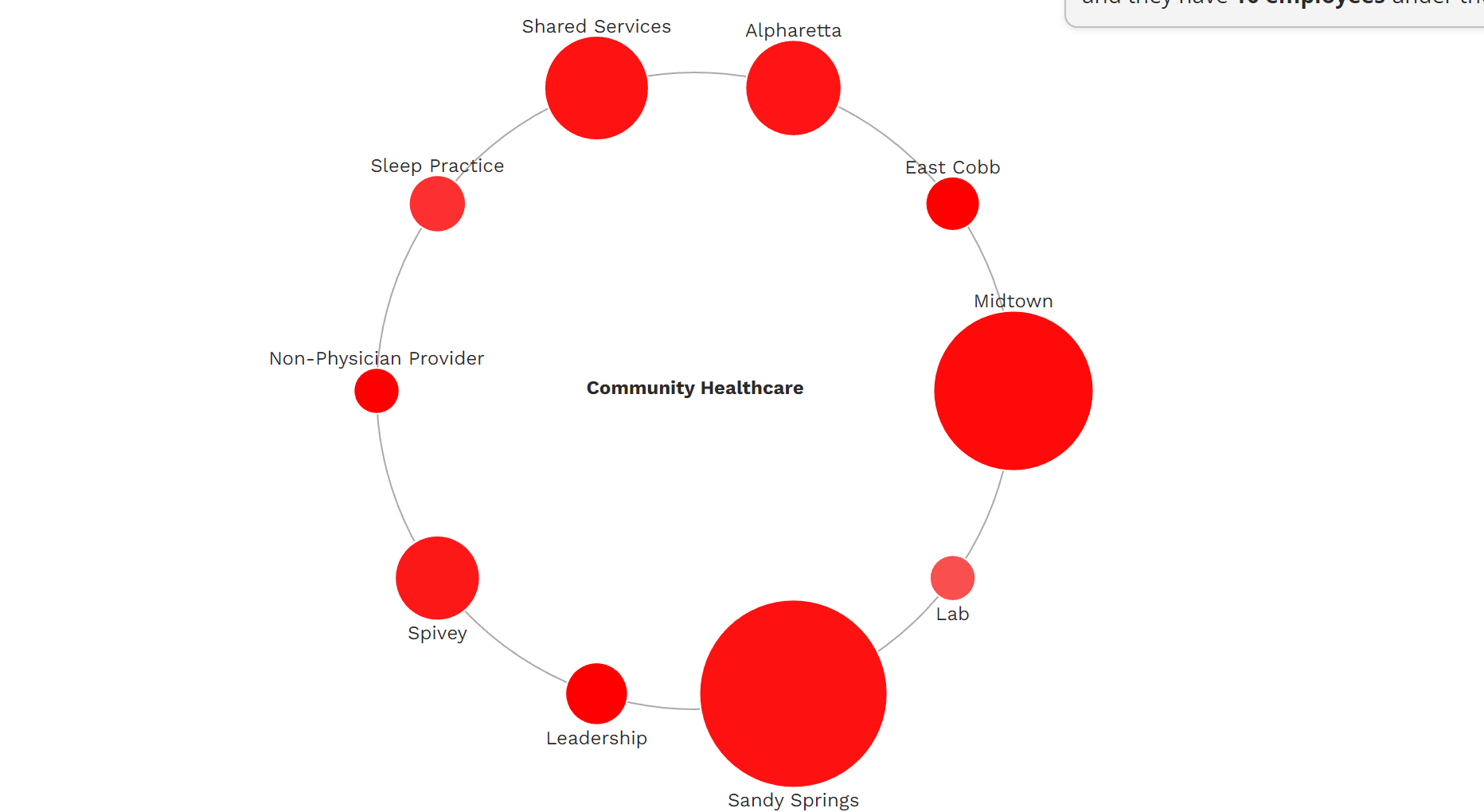
| Optional: | Yes, default is false |
|---|---|
| Values: | true|false |
| Example: | config:
showLinks: true
|
sizeField (orbit)¶
The field in each response item to use for sizing
| Optional: | Yes, default “value” |
|---|---|
| Values: | a string representing a key in each response row |
| Example: | config:
sizeField: sizeField
|
sizeRange (orbit)¶
The range of values to use when sizing circles
| Optional: | Yes |
|---|---|
| Values: | A list of two numbers |
| Example: | config:
sizeField: average_tenure
sizeRange: [10, 200]
|
colorField (orbit)¶
The field in each response item to use for coloring circles
| Optional: | Yes, default “value” |
|---|---|
| Values: | a string representing a key in each response row |
| Example: | config:
colorField: average_tenure
|
colorRange (orbit)¶
The range of colors to use for colored circles.
| Optional: | Yes, default “value” |
|---|---|
| Values: | a list of color strings |
| Example: | config:
colorField: average_tenure
colorRange: ["#666666", "#ff7700"]
|
visibleNodeDepths¶
The range of values relative to the selected node that determines if other nodes are visible. Higher numbers will show more nodes.
| Optional: | Yes, default [1, 1] |
|---|---|
| Values: | A pair of numbers |
| Example: | config:
visibleNodeDepths: [1, 1]
|
visibleRingDepths¶
The range of values relative to the selected node that determines if other rings are visible. Higher numbers will show more rings.
| Optional: | Yes, default [1, 0] |
|---|---|
| Values: | A pair of numbers |
| Example: | config:
visibleRingDepths: [1, 1]
|
Flavors of Orbit¶
Todo
Describe how there are no flavors of Orbit and it needs a custom data service.